High-impact, visually striking ad options designed specifically for desktop devices. Ideal for brands looking to make a bold statement, this format offers maximum visibility, ensuring your presence on the page is impossible to miss. If high exposure is your goal, a desktop skin provides the perfect solution to capture attention and drive engagement.
Video skins are a high-impact version of our current desktop skin that features an animated/video creative. The video embed features a small video creative that has been embedded into a section of the top billboard on the skin. The video billboard features a video creative that is exactly 970x250px to create a full-width video billboard on the skin. Both allow for auto-play and sound to serve.
Static skin
Please use our Photoshop template and accompanying guide which can be downloaded below to design your skins. This template is read by our ad serving platform so it is important that you use this.
- Please supply a clickthrough URL for your creatives. For BBC titles, links must not contain any mention of the BBC or brand title.
- We recommend that each asset includes a high-quality product or lifestyle image, tagline, clear call to action and your brand logo.
- Please design your desktop skin using the Photoshop template supplied.
- In the template file you will see 7 artboards. This creates 3 different skin size options for different displays. The billboard stays the same, then you will see small, medium and large banners for each side. You will need to adapt your design for each of these sizes.
- Keep important information within the navy blue content safezones.
- Keep any key imagery within the light blue safezone.
- Ensure that you fill the entire artboard with your image, pattern or background colour. Backgrounds left blank may show up as white or grey.
- Place your billboard in the centre-skin artboard.
- Please do not delete the yellow highlighted clickthrough layers.
- Please flatten any gradients in your design. You can merge your layers by selecting everything in your design for a specific artboard and using Cmd/Ctrl E.
- When finished, please return your designed Photoshop file to us. We will upload this directly to our ad platform. There is no need for you to export your designs.
- Your final Photoshop file must be under 100mb. If your file is over 100mb please follow these steps to flatten your design. You will need to repeat this for each artboard. Select all the design layers for an artboard. Use Cmd/Ctrl E to flatten your layers, Cmd/Ctrl A to select the artboard dimensions, Cmd/Ctrl J to duplicate the layer, Shift+[ to go down a layer, and backspace to delete the excess layer. If you are having trouble, our designers are able to compress this for you before uploading.
- Ensure you add @2x to the end of your file name - this ensures that our ad platform will read your file correctly.
- Please see the below examples showing how the skin banners will sit once live. These are preview links only using the template you have been supplied to demonstrate how they will sit.
Small skin: https://go.ivo.io/build/ads/26769/preview?custom/our-media-skin-example-small
Medium skin: https://go.ivo.io/build/ads/26769/preview?custom/our-media-skin-example-medium
Large skin: https://go.ivo.io/build/ads/26769/preview?custom/our-media-skin-example-large
If you have any questions please contact your Project Manager or AdOps Exec.
Guidelines: Using our skin template
Skin with video billboard
Please use our Photoshop template and accompanying guide which can be downloaded below to design your skins. This template is read by our ad serving platform so it is important that you use this. Video assets will need to be supplied additionally to this.
- Please supply a clickthrough URL for your creatives. For BBC titles, links must not contain any mention of the BBC or brand title.
- We recommend that each asset includes a high-quality product or lifestyle image, tagline, clear call to action and your brand logo.
VIDEO SPECS
Video billboard: 970 x 250px, max 15 seconds, max 5mb
- Please design your desktop skin using the Photoshop template supplied.
- In the template file you will see 7 artboards. This creates 3 different skin size options for different displays. The billboard stays the same, then you will see small, medium and large banners for each side. You will need to adapt your design for each of these sizes.
- Keep important information within the navy blue content safezones.
- Keep any key imagery within the light blue safezone.
- Ensure that you fill the entire artboard with your image, pattern or background colour. Backgrounds left blank may show up as white or grey.
- Place your billboard in the centre-skin artboard.
- Please do not delete the yellow highlighted clickthrough layers.
- Please flatten any gradients in your design. You can merge your layers by selecting everything in your design for a specific artboard and using Cmd/Ctrl E.
- When finished, please return your designed Photoshop file to us. We will upload this directly to our ad platform. There is no need for you to export your designs.
- Your final Photoshop file must be under 100mb. If your file is over 100mb please follow these steps to flatten your design. You will need to repeat this for each artboard. Select all the design layers for an artboard. Use Cmd/Ctrl E to flatten your layers, Cmd/Ctrl A to select the artboard dimensions, Cmd/Ctrl J to duplicate the layer, Shift+[ to go down a layer, and backspace to delete the excess layer. If you are having trouble, our designers are able to compress this for you before uploading.
- Ensure you add @2x to the end of your file name - this ensures that our ad platform will read your file correctly.
- You will need to separately supply your video billboard to the following specs:
Video billboard: 970 x 250px, max 15 seconds, max 5mb - Please see the below examples showing how the skin banners will sit once live. These are preview links only using the template you have been supplied to demonstrate how they will sit.
Small skin: https://go.ivo.io/build/ads/31757/preview?custom/video-billboard-small
Medium skin: https://go.ivo.io/build/ads/31757/preview?custom/video-billboard-medium
Large skin: https://go.ivo.io/build/ads/31757/preview?custom/video-billboard-large
If you have any questions please contact your Project Manager or AdOps Exec.
Guidelines: Using our skin template
Skin with video embed
Please use our Photoshop template and accompanying guide which can be downloaded below to design your skins. This template is read by our ad serving platform so it is important that you use this. Video assets will need to be supplied additionally to this.
- Please supply a clickthrough URL for your creatives. For BBC titles, links must not contain any mention of the BBC or brand title.
- We recommend that each asset includes a high-quality product or lifestyle image, tagline, clear call to action, and your brand logo.
VIDEO SPECS
Embed video: 1920 x 1080px, max 15 seconds, max 5mb
Please specify in the static element of your billboard in the skin template where you would like your video embed placement
- Please design your desktop skin using the Photoshop template supplied.
- In the template file you will see 7 artboards. This creates 3 different skin size options for different displays. The billboard stays the same, then you will see small, medium and large banners for each side. You will need to adapt your design for each of these sizes.
- Keep important information within the navy blue content safezones.
- Keep any key imagery within the light blue safezone.
- Ensure that you fill the entire artboard with your image, pattern or background colour. Backgrounds left blank may show up as white or grey.
- Place your billboard in the centre-skin artboard.
- Please do not delete the yellow highlighted clickthrough layers.
- Please flatten any gradients in your design. You can merge your layers by selecting everything in your design for a specific artboard and using Cmd/Ctrl E.
- When finished, please return your designed Photoshop file to us. We will upload this directly to our ad platform. There is no need for you to export your designs.
- Your final Photoshop file must be under 100mb. If your file is over 100mb please follow these steps to flatten your design. You will need to repeat this for each artboard. Select all the design layers for an artboard. Use Cmd/Ctrl E to flatten your layers, Cmd/Ctrl A to select the artboard dimensions, Cmd/Ctrl J to duplicate the layer, Shift+[ to go down a layer, and backspace to delete the excess layer. If you are having trouble, our designers are able to compress this for you before uploading.
- Ensure you add @2x to the end of your file name - this ensures that our ad platform will read your file correctly.
- You will need to separately supply your video billboard to the following specs:
Video billboard: 970 x 250px, max 15 seconds, max 5mb - Please see the below examples showing how the skin banners will sit once live. These are preview links only using the template you have been supplied to demonstrate how they will sit.
Small skin: https://go.ivo.io/build/ads/31757/preview?custom/video-billboard-small
Medium skin: https://go.ivo.io/build/ads/31757/preview?custom/video-billboard-medium
Large skin: https://go.ivo.io/build/ads/31757/preview?custom/video-billboard-large
If you have any questions please contact your Project Manager or AdOps Exec.
Guidelines: Using our skin template
Video wallpaper skin
Please use our Photoshop template and accompanying guide which can be downloaded below to design your skins. This template is read by our ad serving platform so it is important that you use this. Video assets will need to be supplied additionally to this.
- Please supply a clickthrough URL for your creatives. For BBC titles, links must not contain any mention of the BBC or brand title.
- We recommend that each asset includes a high-quality product or lifestyle image, tagline, clear call to action, and your brand logo.
VIDEO SPECS
Full video skin: TBC
COMING SOON
We will launching a full video skin soon, please check back later or speak to your Our Media contact for updates.
Example assets
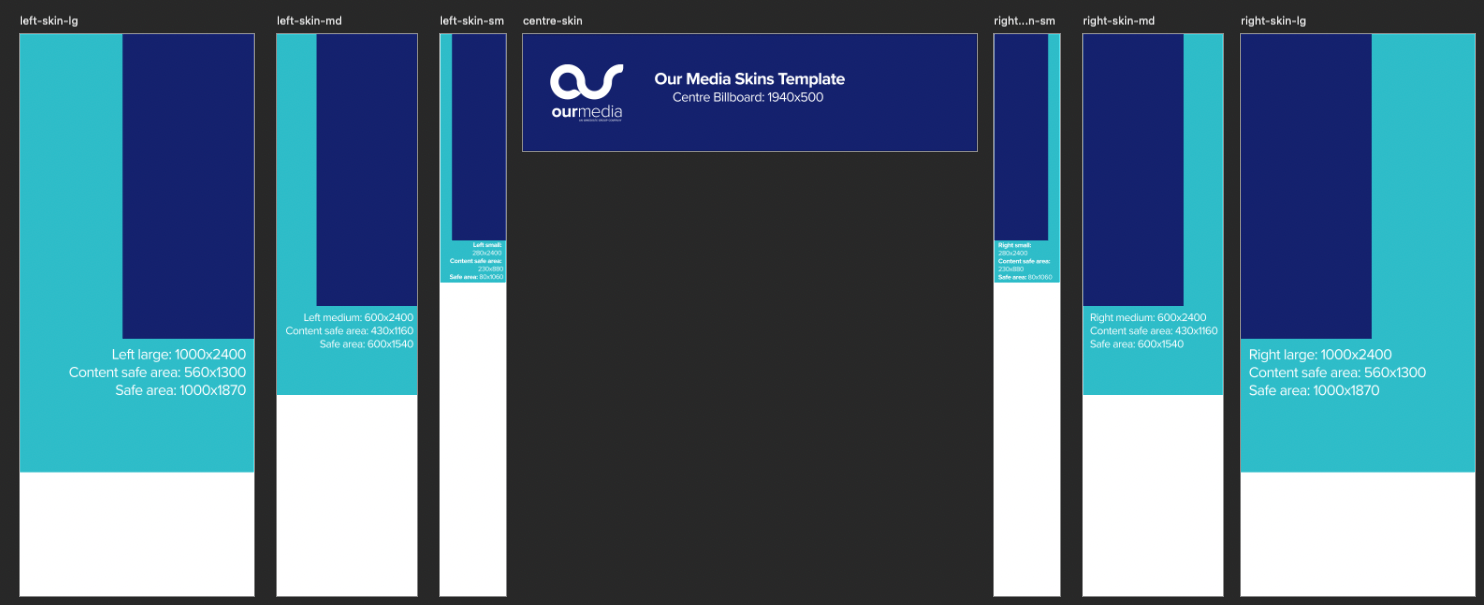
The template
A completed template (static skin)
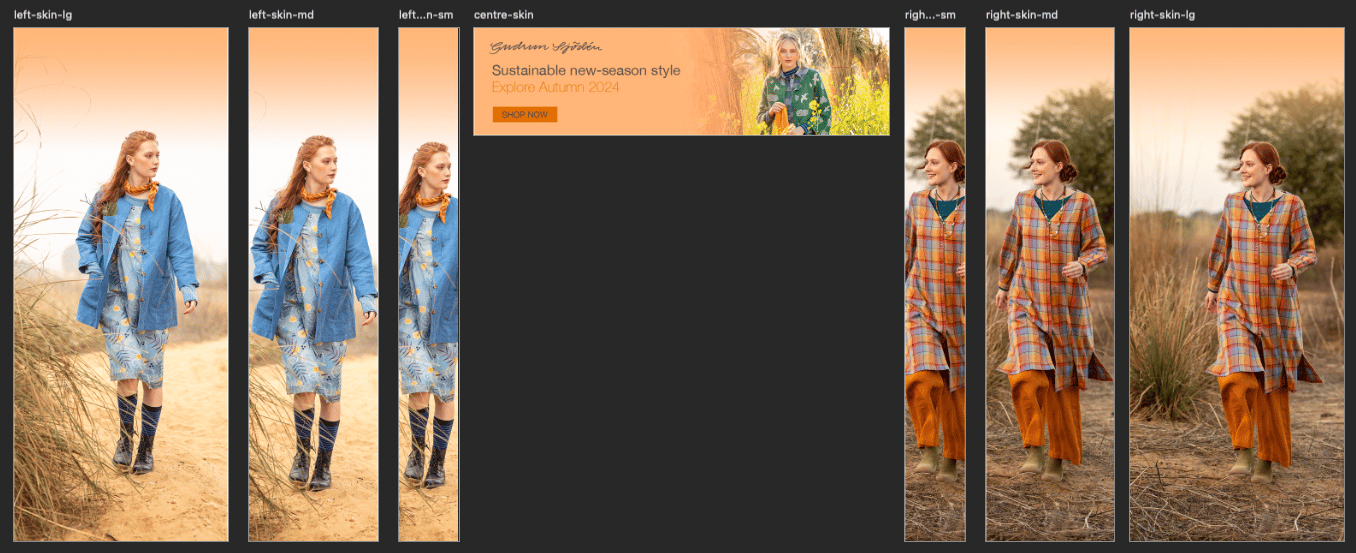
Previous skin examples (static)
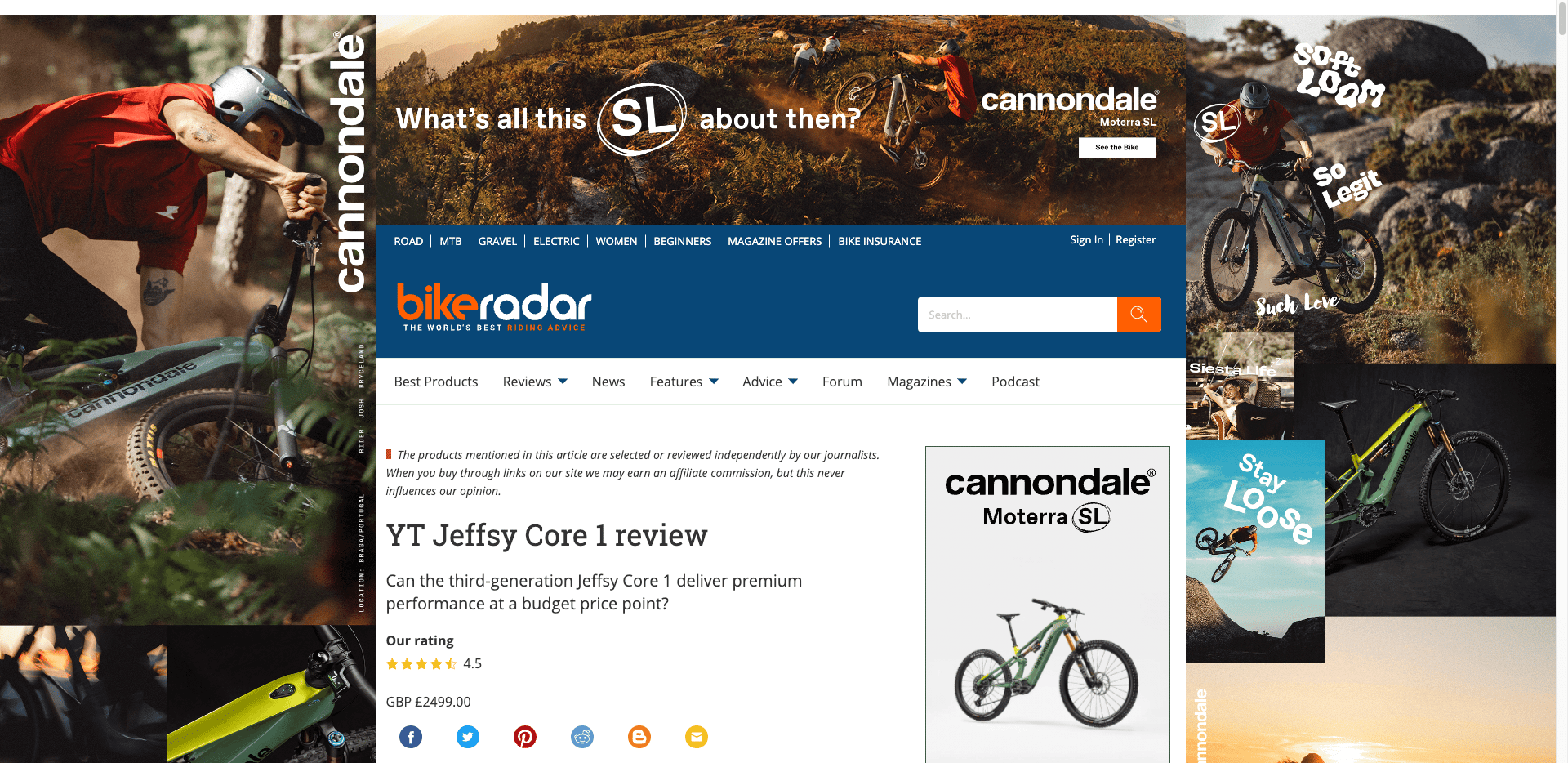
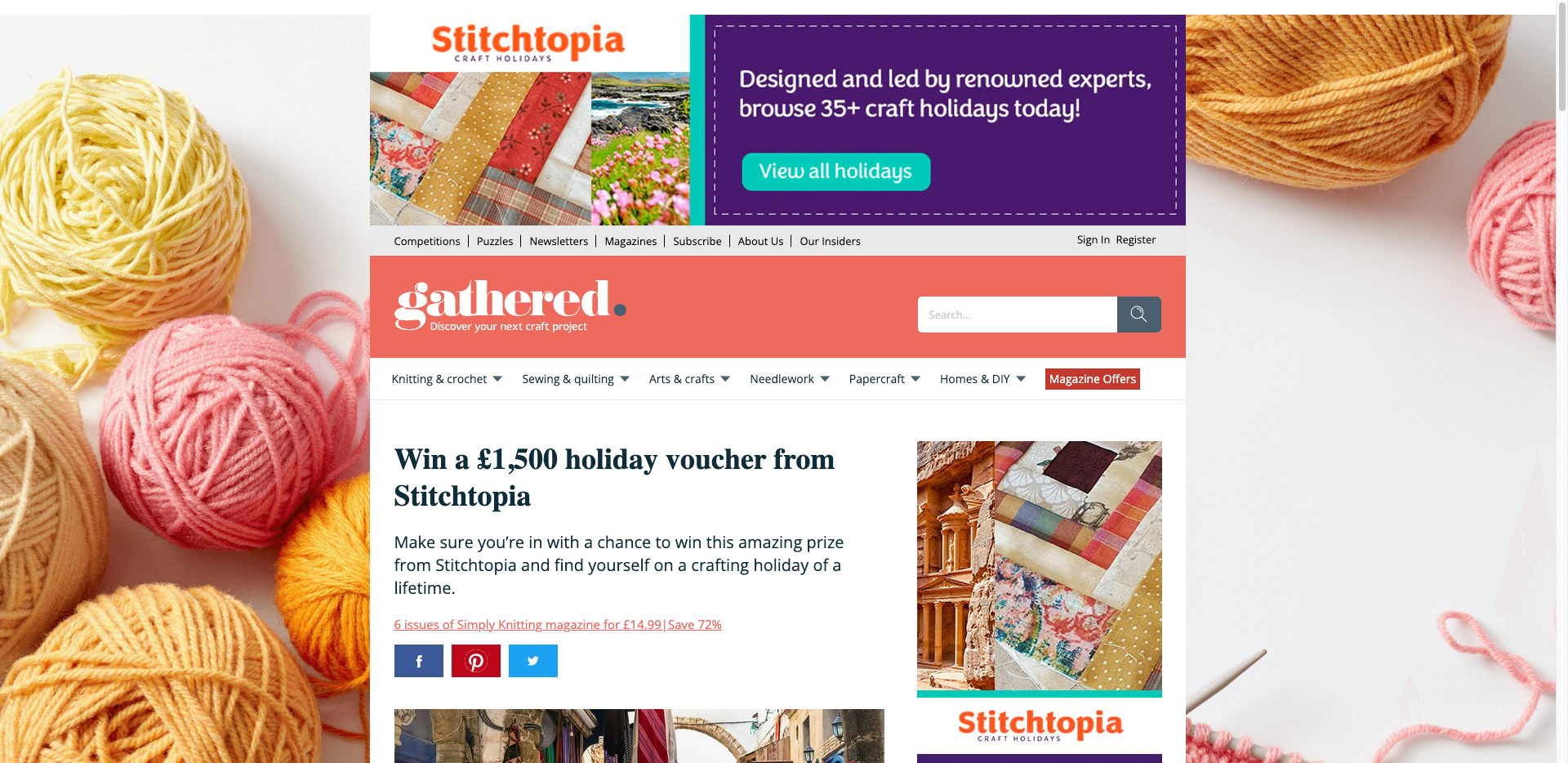
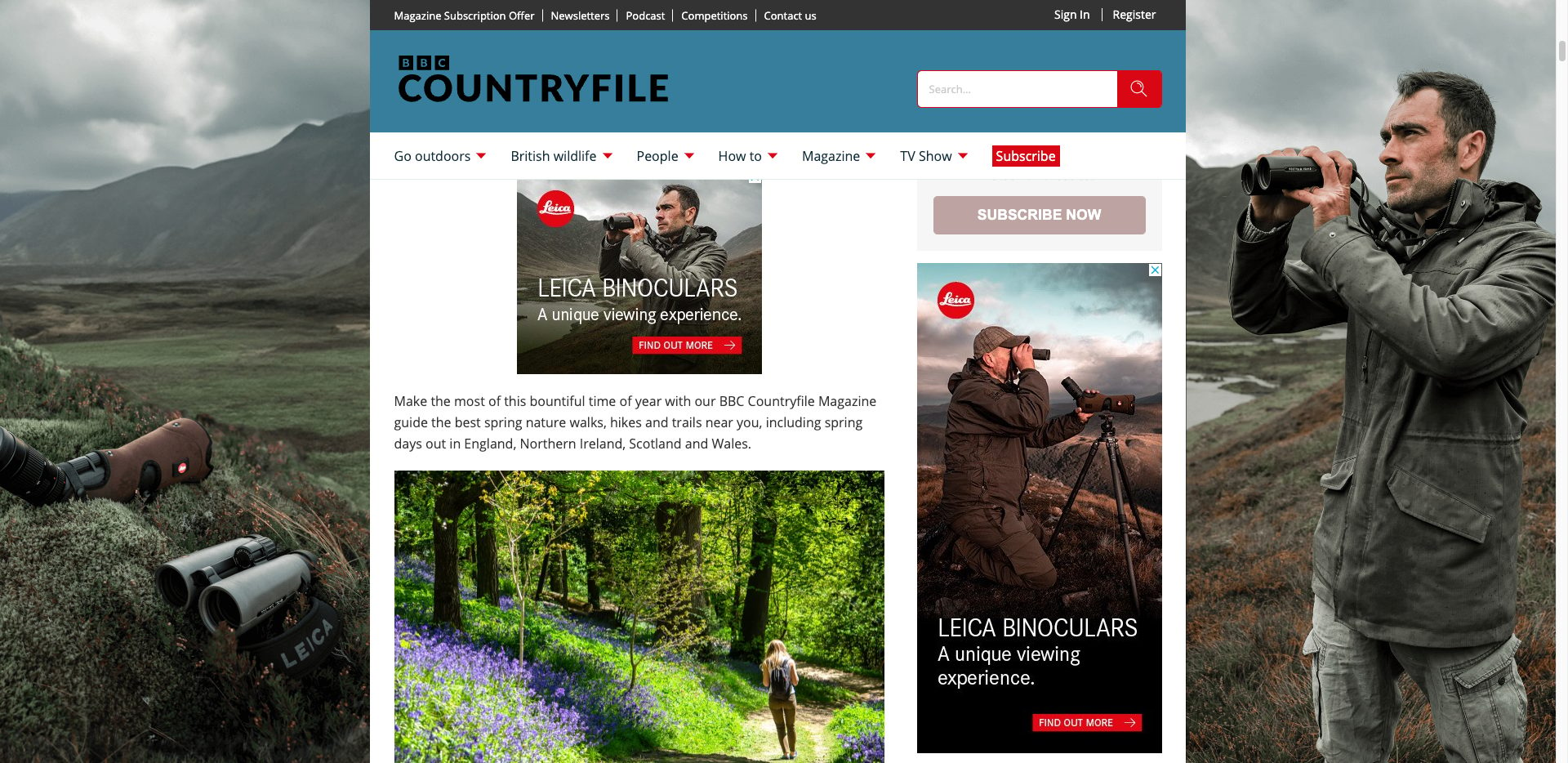
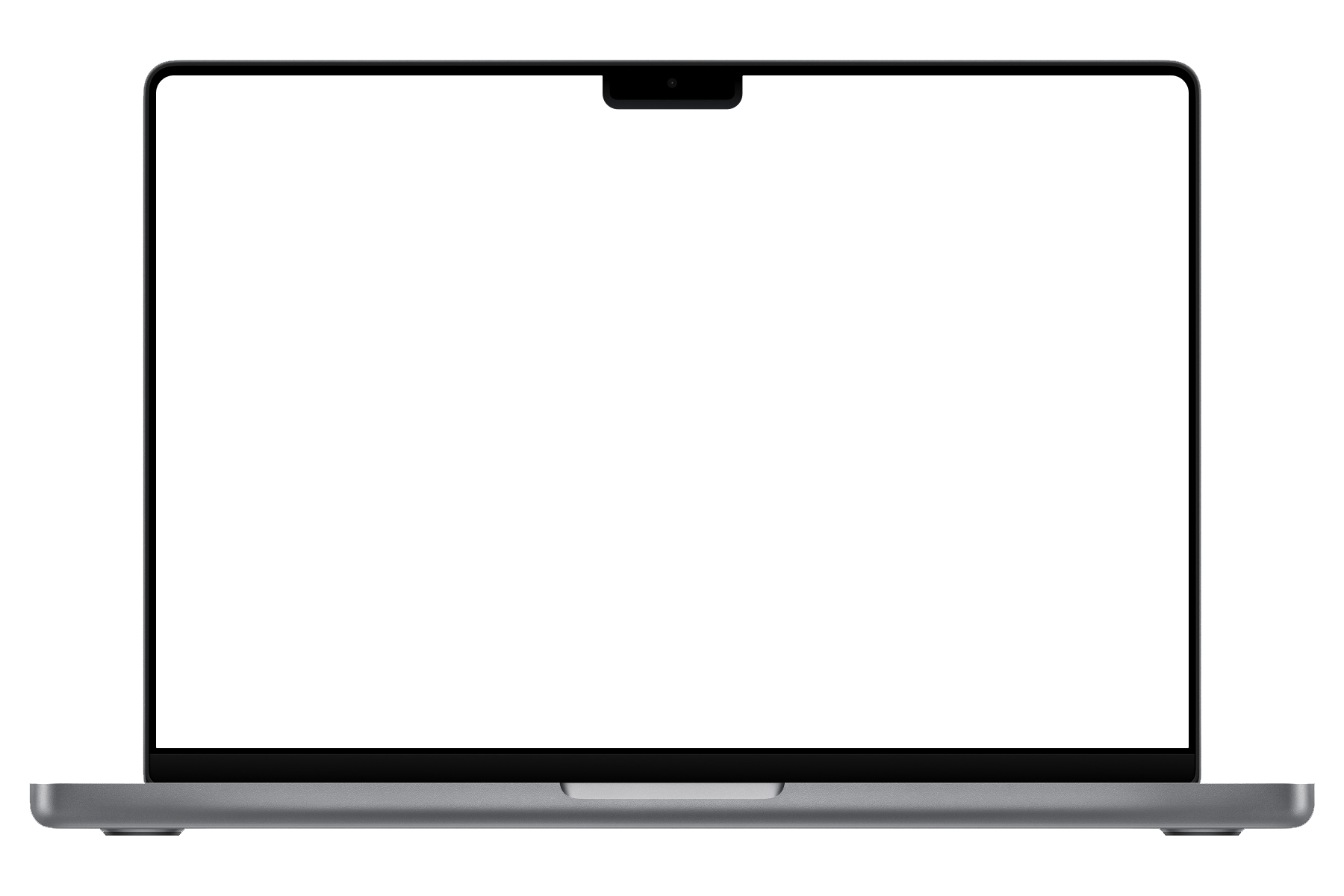
For any queries, please contact our AdOps team via onlineads@ourmedia.co.uk
or your assigned Project Manager.
All advertisements are subject to approval prior to start of campaign. Our Media reserves the right to refuse any advertisements that do not comply with specification laid out in this document.


For any queries, please contact our AdOps team via digitaladops@ourmedia.co.uk
or your assigned Project Manager.
All advertisements are subject to approval prior to start of campaign. Our Media reserves the right to refuse any advertisements that do not comply with specification laid out in this document.
